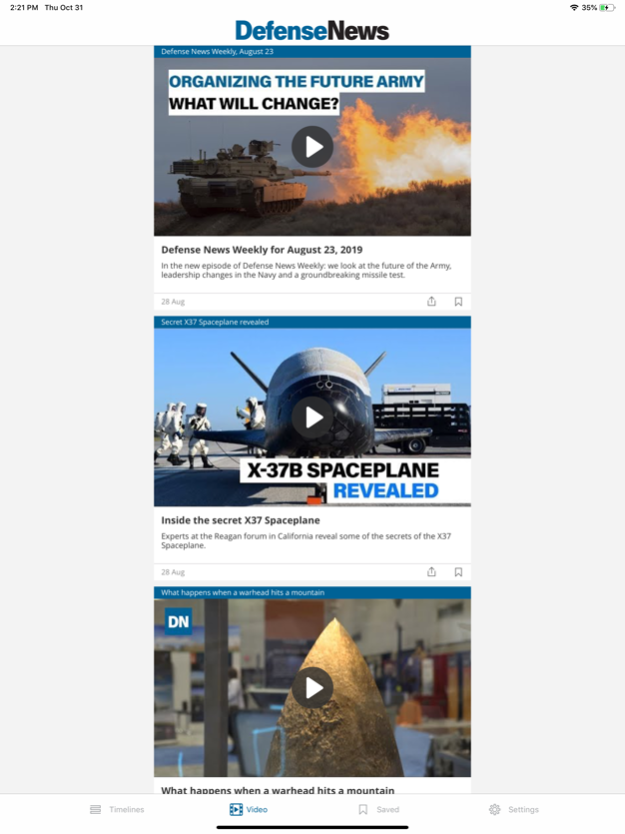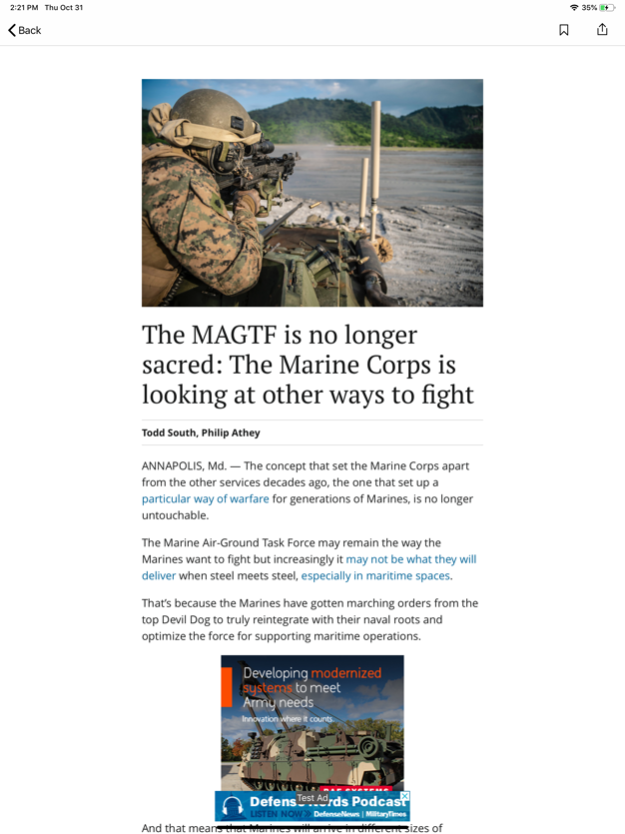Defense News 5.0
Continue to app
Free Version
Publisher Description
With reporters around the globe, Defense News helps you make sense of defense programs, policy, business and technology. Since 1986, the world’s defense decision-makers have turned to us for independent, nonpartisan, authoritative and professional news and analysis.
Our Defense News app provides you with award-winning reporting on:
• Defense policies, politics and legislation
• New products, technologies and programs
• Worldwide market developments and trends
• Interviews with top defense leaders
• Defense industrial plans, finance and developments
• Military budgets and the politics of defense
You’ll also get:
• Commentary and analysis from policy-makers
• Engaging video segments
• Special Reports and News Alerts on defense technologies, regional activities and major programs
APP FEATURES:
• Easily share articles with friends, colleagues or on social media with the tap of a button.
• Select and save important articles so you can revisit them later. Easily access your saved articles in a special tab curated by you.
PRIVACY POLICY: https://www.defensenews.com/m/privacy-policy/
TERMS OF SERVICE: https://www.defensenews.com/m/terms-of-services/
CONTACT US:
• Have a news tip? Pitch for an opinion piece? Or just want to let us know what you’d like to see more (or less) of? Here’s how to reach out: https://www.defensenews.com/m/contact-us/
SUBSCRIBE: https://www.defensenews.com/subscribe
SIGN UP FOR NEWSLETTERS: https://www.defensenews.com/newsletters
Nov 22, 2022
Version 5.0
Upgraded user interface.
About Defense News
Defense News is a free app for iOS published in the Newsgroup Clients list of apps, part of Communications.
The company that develops Defense News is Sightline Media Group LLC. The latest version released by its developer is 5.0.
To install Defense News on your iOS device, just click the green Continue To App button above to start the installation process. The app is listed on our website since 2022-11-22 and was downloaded 0 times. We have already checked if the download link is safe, however for your own protection we recommend that you scan the downloaded app with your antivirus. Your antivirus may detect the Defense News as malware if the download link is broken.
How to install Defense News on your iOS device:
- Click on the Continue To App button on our website. This will redirect you to the App Store.
- Once the Defense News is shown in the iTunes listing of your iOS device, you can start its download and installation. Tap on the GET button to the right of the app to start downloading it.
- If you are not logged-in the iOS appstore app, you'll be prompted for your your Apple ID and/or password.
- After Defense News is downloaded, you'll see an INSTALL button to the right. Tap on it to start the actual installation of the iOS app.
- Once installation is finished you can tap on the OPEN button to start it. Its icon will also be added to your device home screen.